Are you tired of having the same boring black and blue PS4 controller? Do you want to add some pizzazz and make it your own? It’s easier than ever to customize your controller with an array of colors and designs – so check out this guide to find out how to change your PS4 controller color!
Introduction
Are you looking to customize the look of your PlayStation 4 controller? Did you know that one of them most popular ways to do this is to change its color? Changing your PS4 controller’s color can add a unique flair to your gaming console, and make it easier to identify in dimly-lit places. In this article, we’ll guide you through the steps you need to follow in order to successfully paint your PS4 controller.
Before we get into the details of how to paint a PS4 controller, let’s take a look at why painting it could be beneficial. Painting your controller will make it stand out from other controllers. Not only can painting it create a more inspiring gaming experience, but it can also make gaming with friends more fun. It will also protect the device from wear and tear as well as from accidental spills or drops.
In addition, painting your PS4 controller allows for greater personalization options. While there are many color variations available on the market for official Sony controllers, not everyone may be able to choose their desired color due to budget constraints or lack of available options. Painting makes it possible for you paint in any type of design or shade that suits your preference without breaking the bank!
Reasons to Change Your PS4 Controller Color
If you want to personalize your gaming experience and showcase your own unique style, changing the color of your PlayStation 4 controller could be a great way to express yourself. Not only can it be fun and creative, but it can also make your controller more recognizable for LAN parties or gaming sessions with multiple players in the same room. Here are a few reasons why you might choose to change the color of your PS4 Controller:
- Create Your Own Unique Style: With multiple colors and designs available, you can stand out from the crowd and show others what kind of player you are. Whether you prefer an all-black look or something bright and vibrant, changing the color of your PS4 Controller gives you more freedom to choose an aesthetic that perfectly reflects your own preferences.
- Show Your Team Colors: If you’re part of an Esports team or just like to show off which teams you support when playing games, then changing the color of your PS4 Controller could be great way to celebrate their success. Whether it’s choosing specific colors that match up with franchise logos or creating something completely unique, having a custom-colored controller will help give due credit where its due!
- Improve Searchability: If you’re going to be attending events where multiple players will be using different controllers at once, then changing the color of yours can help make sure everybody stays organized while they’re playing. Making sure everybody has distinctively colored controllers makes it easier for everyone involved to keep track of who’s who when setting up complex gaming sessions with lots of players in one room, as well as keeping track during intense tournaments when emotions are running high!
Types of PS4 Controller Colors
When it comes to personalizing your PlayStation 4 gaming experience, there is no better way than to choose the perfect color for your controller. Whether you are playing alone or competing with friends, giving your system and controllers a unique look and feel is easy with the wide variety of colors available. There are a number of types of colored PS4 controllers available on the market today, so here’s a brief overview of some of the color options available to customize and enhance your gaming experience.
- Ebony: This classic black controller looks sleek and professional while providing the performance you need for an intense gaming session.
- Abyss Blue: Customize your controller with a striking deep blue shade to create an edgy, mysterious vibe when taking on adversaries in all types of games.
- Solar Red: A bright red PS4 controller is sure to stand out in any environment while also bringing a fiery intensity to every mission or challenge you accept.
- Crimson Red: Experience more strength in every action with this stylish take on the traditional red PS4 controller color option designed specifically for gamers who want more intensity in their playing experience.
- Midnight Blue: With its sleek dark blue hue and strong build, this controller is perfect for those seeking both sophistication and power at their fingertips during every game session.
- Magma Red: Make a bold statement when you play games on your PlayStation 4 with this contemporary ruby-red colored PS4 controller that provides an elegant luster while offering superior performance results.
- Ocean Blue: Go beneath the waves with this teal-blue shade which is sure to be a hit among fashionable yet powerful users alike as they take on new levels in all types of fun competitive and story-based gaming systems.
Tools and Materials Needed
Changing the color of your PlayStation 4 (PS4) controller is a fun, easy process that likely won’t take more than an hour. To do it, you’ll need the following tools and materials:
- Screwdriver
- Plastic prying tool
- Controller faceplate set
- Plasti Dip aerosol canister spray dye
- Rubbing alcohol (optional)
First, gather all of your tools and materials. You may want to use rubbing alcohol to clean the PS4 controller before you begin, just to make sure all contaminants are gone. Next, remove any screws at the back of your PS4 controller and gently pry off the cover with a plastic tool. Separate all components from the faceplate and put them aside–you’ll be spraying only the faceplate itself. Be careful not to damage any buttons or small parts as you go. Follow instructions on your Plasti Dip spray canister for proper application technique and allow time for drying before reassembling your PS4 controller with its new look!
How to change your ps4 controller color
Changing the color of your PS4 controller is a simple process that can be done in a few steps. The PS4 allows you to customize the look of your controller to suit your own individual style. Here is a step-by-step guide to help you change the color of your PS4 controller:
- Start by connecting your controller to the PS4 with a USB cable, and log in to your account on the console.
- Go to ‘Settings’ and select ‘Devices’ option which is located right next to the ‘Power’ option at the top of this menu.
- When in the ‘Devices’ menu, select ‘Controllers’ which is found near the bottom of this menu located under Options -> System -> Settings -> Devices
- Select ‘Change Color’ and then choose either whichever type of change you want:
- Color Change – allows you to choose between a variety of solid colors or create custom RGB combinations;
- Wallpaper Change – allows you to give your controller its own unique wallpaper or icons;
- Simple Edit – provides basic customization options such as switching between different textures or adding text directly on it;
- Choose from a range of shades, tints, background textures, and patters available for personalizing your controller’s color scheme and design elements;
- Once you are done customizing it, click on “Finish” and accept any prompts that follow – indicating an entirely new look for your controller!
Tips for Changing the Color of Your PS4 Controller
Changing the color of your PS4 controller is a great way to customize your controller and make it stand out from the rest. There are several ways you can go about changing the color of your PS4 controller, each with varying levels of complexity and cost. We’ll take a look at some of the most popular ways to give your PS4 controller a new look.
One of the most common methods for changing the color of your PS4 controller is by using paint or vinyl wraps. These DIY solutions allow you to customize your own colors, textures, and designs without having to purchase an entirely new controller. If you’re looking to make subtle changes or give an existing design more personal flair, this is definitely one way to go about it! Most supplies for painting or wrapping can be purchased online for fairly inexpensive prices.
Another popular method for giving your PS4 remote a new look is through custom replacement shells. This involves replacing the entire outer casing on a remote with one custom-made to fit the specific measurements of that model’s design. These shells come in hundreds of colors and textures, allowing for more unique customization than painting or wrapping alone. Additionally, some shells feature glossy finishes which are not typically achievable when painting on top level coverage from spray cans or airbrushes alone (without costly graphic printing processes). Replacing an entire shell may be one of pricier methods but results in almost unlimited potential customization options!
In conclusion, changing the color of your PlayStation 4 controller is an easy and satisfying way to give your gaming system a customized look. Whether you try one of the many officially-licensed styles or choose to use a 3rd party paint job, a little creativity can go a long way in creating a unique aesthetic. With just some time and a few simple materials, you can have your PS4 controller looking its best in no time at all.


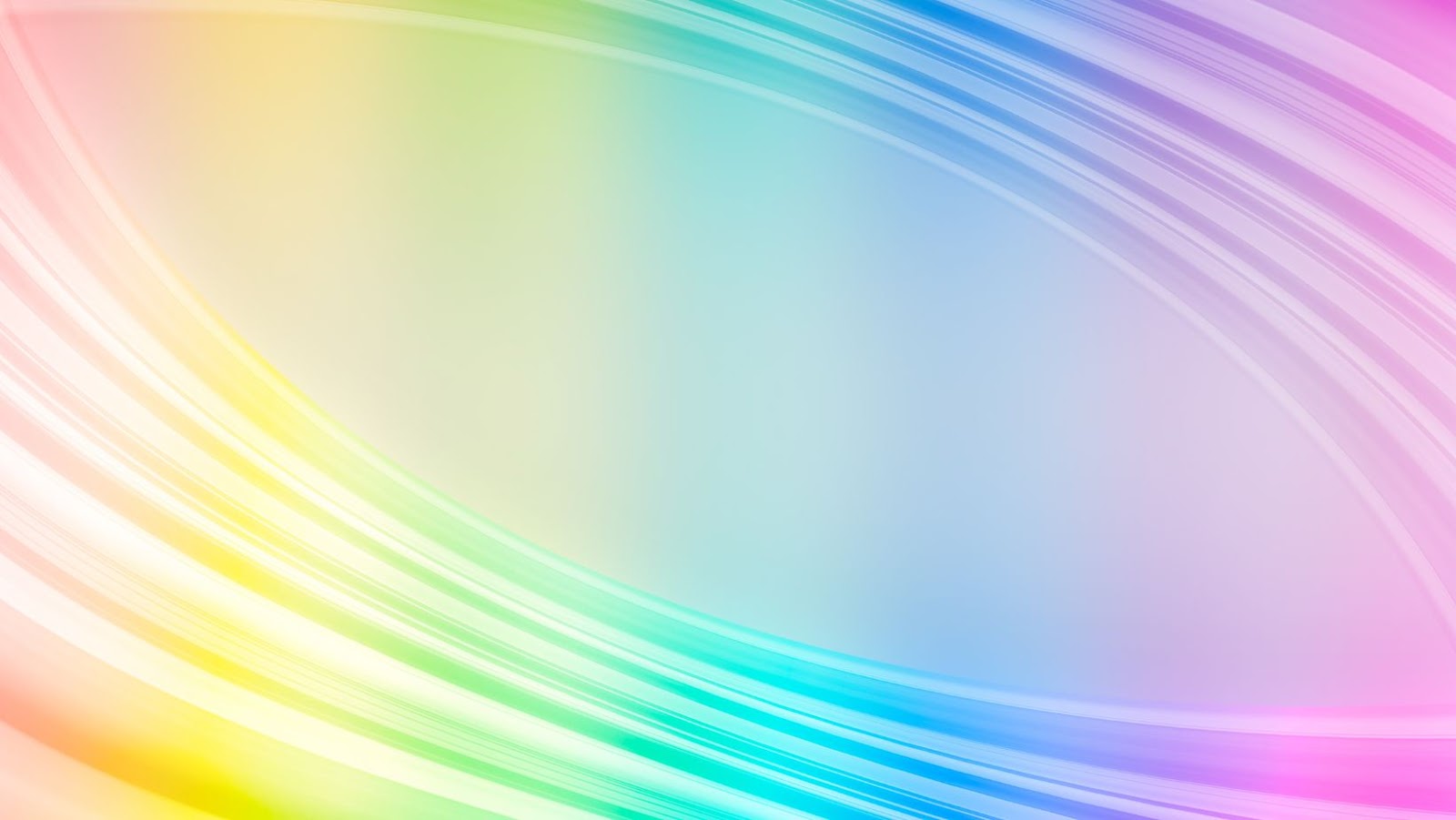

More Stories
What Are Mystery Boxes and Why Are They So Popular
Understanding CSGO Battle Strategies
Evaluating Skeleton Knife Skins in CS2: Which Ones Are Worth It?