
Have you ever wanted to follow someone new on Roblox? It’s easier said than done, but we have the 411 on how to do just that! Read on and see just how painless it can be to start another gaming journey with someone new.
Introduction to Roblox
Roblox is an online gaming platform that allows users to play a variety of different virtual games, create their own game, and interact with other players in a virtual world. Players can customize their avatars and in-game experiences, chat with other players in public chatrooms or private message conversation, make friends and join groups, purchase virtual items, create game passes and monetize their creations.
To begin playing Roblox you must sign up for a free account and download the game client onto your device. Once you have created an account, you can explore the various features Roblox has to offer including popular games such as “Adopt Me!” and “Welcome to Bloxburg”. You can also follow other users on Roblox by viewing their profile pages which detail what games they are playing, who they are messaging or what items them have purchased from the store. Following someone on Roblox means that their activity will show up on your activity feed so you can keep track of what they are doing in the game.
Followers are a great way to stay connected with people who share your interests in gaming and virtual worlds. By following someone on Roblox you can easily connect with friends or join larger gaming communities or guilds that suit your interests better than random public conversations do. So take some time to check out the profiles of other users you may find interesting after creating your own player profile!
What is Following?
Roblox offers a feature called “Follow” which allows players to keep track of friends, favorite content, and new content. Following another user on Roblox can make it easier to remain connected with them and stay updated.
Following is a way of subscribing to a user so that their public activity is more visible in your feed. For example: if they post new game updates or create groups and events, you will be more likely to see those items in your own Feed. Additionally, whenever the user changes their profile picture or makes any other profile changes, you will get a notification letting you know about it.
Following is an important part of the Roblox experience because it helps users build relationships with people who create content that matches their interests. It also allows people to offer support for one another’s work by liking and commenting on posts so they can gain recognition for their ideas and creations. Additionally, following someone can help spread the word about important events or updates they may have posted.
Benefits of Following People on Roblox
Following other players on Roblox can help players keep track of new users’ friends, favorite games, and Roblox purchases. When a player follows someone on Roblox, they will get notifications when that user posts new content or releases new items in the catalogue. They’ll also be able to see what games their friend is playing in the profile page and join in the fun. Additionally, when a player follows another user on Roblox, it may influence who can see their profile and posts.
The main benefit of following someone on Roblox is that it keeps players connected to their network of friends and informed about new releases. Players will be able to follow and add each other’s games to their favorites list, exchange ideas for game design and shop together using the same funds. Following people on Roblox provides players with an easy way to discover new games, meet creative people with similar interests as them, or just stay connected with old friends from across the globe!
How to follow someone on roblox

It is easy to follow people on Roblox. All you need to do to start following someone is to find their profile and click the “Follow” button. When you follow someone, they will appear in your list of followed users on the “Following” tab of your Roblox profile. Some users may have their account set to private, which means they must approve any request before they allow you to follow them.
Once you are following somebody, you will be able to view all of their updates such as new posts and games that they have created. You may also be able to message them directly through the “Conversation” tab on Roblox which is accessible from the same “Following” tab. This allows for easy communication between friends and followers alike.
You can also access other game-related content from the followed user such as any new creations or updates about existing games by selecting “Content” from the menu bar found at the top of your profile page when viewing a specific followed user’s profile page. Additionally, when playing a game made by a followed user, your name may show up in the game leaderboard if high scores have been achieved!
Finally, it is important to note that there are some restrictions in place when it comes to how many people you can follow at once. Currently, each Roblox account is limited to 500 total followers so you’ll want to be selective when deciding who and what content to keep an eye on!
What to Do After You Follow Someone
Once you’ve followed someone, you can further engage with the user in different ways. If you like the posts the user makes, consider showing your appreciation by responding to them or hitting the like button on their post. You may also want to start a conversation with that person by sending them a message. This is best done if it’s something related to their profile or posts, as a genuine conversation starter is usually more effective than just saying “Hi”.
Additionally, make sure your messages are appropriate for all ages – Roblox has a universal audience so keep your messages friendly and respectful!
Some users may also have Friend Requests turned on – if this is the case, you can send them a friend request! This adds another layer of engagement and allows you to join games together or chat in one-on-one conversations.
For added convenience, you can add users that you frequently follow or interact with to your Friends List – this allows you to quickly access their profile and stay up-to-date on their newest content.

Tips for Following People on Roblox
Roblox is an online multiplayer game that allows users to interact with each other and create their own games. Following people on Roblox can be a great way to make new friends, collaborate on projects, and enjoy other people’s games. Here are some tips for following people on Roblox.
To follow someone on Roblox:
- Visit their profile page by clicking their username or avatar in the game’s chat window.
- Click the “Follow” button located directly below the user’s profile picture.
- That’s it! You’ll now be able to see when they post new content or updates, such as new levels or game modes they add to any of their games!
Here are some additional tips for finding and following people:
- Use Roblox’s discovery engine to find friends with similar interests and follow them! In the discovery engine you can search by category, such as sport games, adventure games, etc., or by more specific qualities like themes, genres, platforms supported and more.
- Reach out to others in the game’s chat feature if you have any questions about a certain game or if you’re looking for someone with particular skills or traits that could help you improve your own game designs!
- Check out user groups related to specific kinds of activities on Roblox—such as developers looking for collaborators—and follow those users who might be potential partners in your future projects!
In conclusion, following other Roblox users is a great way to see what new games and experiences they’re creating, as well as get inspired for your own work. If you’d like to follow someone on the platform, the process is easy:
- Go to the user profile you’d like to follow.
- Select Follow from the options menu on the upper right-hand corner of the page.
- Confirm when prompted.
- Make sure you also uncheck any additional boxes if you don’t plan on receiving notifications from them in your email account.
Following your favorite players and content creators keeps you up-to-date with all their new activities, so get started today!

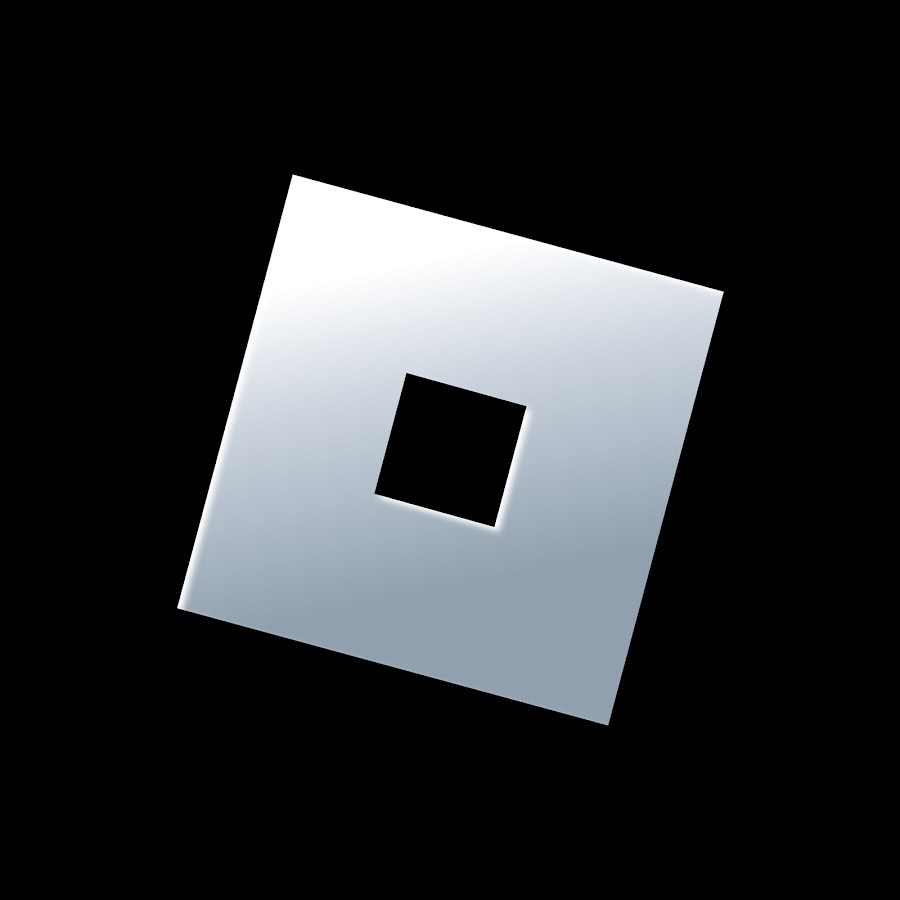
More Stories
How to make your group name different on Roblox
How to enable shift lock on Roblox?
How do I report someone for cursing in Roblox?